There are control buttons
on each video clip
These are the controls for a video with sound:
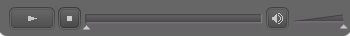
 – This is the mute button, click to mute the audio for the video being viewed.
– This is the mute button, click to mute the audio for the video being viewed.
 – If a video does not have sound there will not be a volume control.
– If a video does not have sound there will not be a volume control.
Video without audio will not have an audio control, or will have the audio control "X"-ed out.
|

 – These are the Play and Pause buttons, Press to begin video playback, press a second time to pause.
– These are the Play and Pause buttons, Press to begin video playback, press a second time to pause.
 – Also, there is a stop button available.
– Also, there is a stop button available.
This progress–bar indicates the user's current position in the video being viewed:
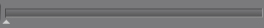
|

 The buttons on the bottom right navigate you sequentially from one slide to the next.
The buttons on the bottom right navigate you sequentially from one slide to the next.
|
|
Audio Controls

To begin audio playback press the "play" button on the right, to stop playback press the left "stop" button.
|